Been looking for a new laptop to install Linux because thats just the way I roll, when it comes to coding. Been using laptops given to me by companies, alas had to hand these back when moving on.
Many years ago, I used a ThinkPad T series (back in the day when it was still made by IBM). I actually purchased x2 of the same exact models over the course of a few years, which cost less than £400, when I was contracting in the UK. Found these were super ideal and rugged.
Well, I was looking to do the same about 2 years ago and purchase another one, but somehow Moore’s Law seems to have taken on mutation form in relation to price (is it just me or is there a conspiracy that laptops are getting more expensive). So I did the sensible thing and purchased a Lenovo G580 for about the same price. Now living in Switzerland, I wanted something immediately and so opted to purchase this over the counter. This is a particularly bad move, especially when you are a programmer used to US/UK keyboard layouts. Needless to say, don’t try this at home! Unless you want to learn key combos (at astronaut level) that would impress your old youthful self. Anyone remember mastering combos for mortal combat/street fighter/killer instinct?
Sorry Lenovo, but the G580 model (Swiss edition) sucks because it has the performance of a 3 legged donkey, which your grandma can beat walking backwards (I don’t even want to donate it, as I’ll be loosing sleep over the poor person who will be frustrated with their unwanted “gift”).
So, I needed a new well thought out plan… and back of the envelope it was. I really like the Lenovo X1 Carbon, but when comparing to other brands for the same technical specs, there is a bit of a premium (I’ll get one in future when I have more cash). Taking into account the technical specs, price and delivery time I opted for the Dell XPS 15 (9550) laptop.
Must admit, I’ve never owned a Dell computer. The online purchasing process was straight forward and I could swap out for a less combo intensive keyboard (US for me thanks). And being impressed with an initial 2-3 day delivery time – I was in!
Wrong… you know that feeling when you book a flight and at the very last step they add on some stupid charge, well Dell likes to screw you with the delivery time, 17 days is my experience (this is in order of magnitude compared to 2-3 days, sort it out fellas).
Seeing that there must be an opportunity, I used the time for research and self improvement. But to be fair and make a sincere positive comment, the delivery process was superb. I was informed all the way about the whereabouts of my laptop and it was hand-delivered to my front door (I’m still impressed when I think about it).
The option to install Ubuntu on this model was not available to me at the time of purchase, so I had to go through this myself. It can be slightly tricky for the following reasons:
- You need to jump through some BIOS hoops when doing this.
- There was an Ubuntu boot partition issue.
For the first issue, I couldn’t find a reference, so I just decided to create a YouTube video because I think people need to have a quick “pleasant” alternative experience (hope it helps, it’s my first one, so be kind), see below.
Second issue, is around the actual installation of Ubuntu 16.04. It’s pretty straight forward usually, until you get “executing ‘grub-install /dev/…’ failed”. I found this resource which was useful install Ubuntu 16.04 with screenshots, but I did my partitions like so:
- On the installation type, choose “something else”.
- Click “free space” and the “+” button (see above screen shots from the reference).
- Partition 1, 500 mb size, choose “Primary”, “Beginning of this space”, “Ext4 journaling file system” and for the Mount point select “/boot” (bingo, this is the solution).
- Partition 2, select largest size but leave some for “swap space”. Choose “Logical”, “Beginning of this space”, “Ext4 journaling file system” and for the Mount point select “/”
- Partition 3, allocate the amount for “swap space”, Choose “Logical”, “Beginning of this space” and use as “swap area”.
Five simple steps and you are done, you should experience something like this (thanks to Riba Linux).
Hope this helps, if you want to add anything, please feel free to post in the comments below.
UPDATE 10.02.2017 I had some issues when connecting an external monitor. Note my graphics card is GeForce GTX 960M/PCIe/SSE2, with Ubuntu 16.10. See follow these instructions (in the shell/terminal): 1.sudo apt-get purge nvidia-*2.sudo add-apt-repository ppa:graphics-drivers/ppa3.sudo apt-get update4.sudo apt-get install nvidia-367 More info here: https://help.ubuntu.com/community/BinaryDriverHowto/NvidiaExternal monitor (HDMI cable) can now connect without needing to restart. Enjoy!


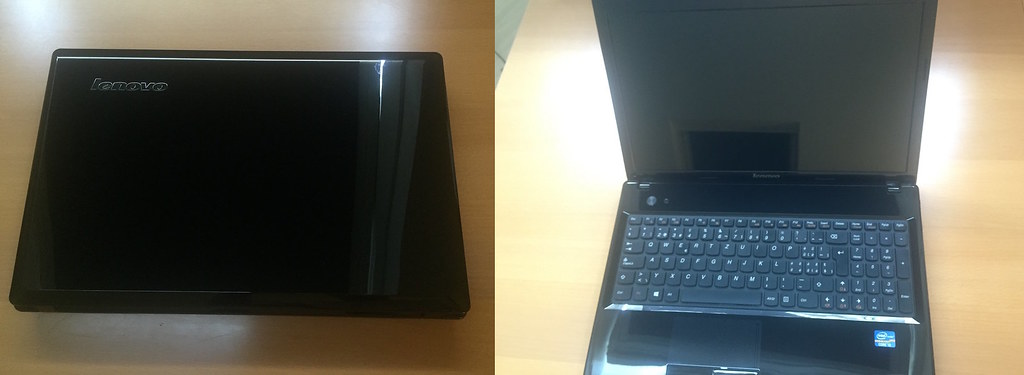
Hi
Thanks for helping me finally decided to buying the dell xps 15 and install Ubuntu on it. Any trouble at all since you posted this guide? A simple upgrade to 16.04 crashed my beloved laptop a few days a go and I am now scared of ubuntu as much as I like it.
LikeLike
I’ve been running my laptop with constant upgrades, no problem. You should not be “scared”, scared is just a result of what you believe. Never be afraid, simply look at the result and see what steps you took to get to that result, if the steps are not correct, change the step and get a better result – what do you mean by “crashed”? Have you gone onto the Ubuntu or Linux websites to try?
LikeLike
Hi Huge,
Thanks for your advice. I did not check the notify me box. Now, I just did. Like I said in my post I had trouble with 16.04 on my older but still powerful (i7 quad core, vaio) laptop. My supervisors don’t seem to be impressed with time spent figuring out a fix and I did not want to go through the same problem with a new laptop. That was why I said I was scared. The problem was NVIDIA graphics driver. I think, the fact that I had a 12.04 LTS and 14.04 LTS dualboot system made the complication but I am no computer scientist to exactly tell what went wrong when upgrading the 14.04 LTS to 16.04 LTS. I used to have windows 7 on one of the partitions until I had enough of the windows BS and replaced it with 14.04LTS. That’s why I had two ubuntu’s running on my system for a while. I did a lot of reading about ubuntu and in fact everyone in our household is using ubuntu – even my 6 years old’s laptop runs it. We are ubuntu family!
After backing up data and ordering a new laptop, with nothing to lose, I went on the fixing processes more fiercely. It paid of. Not only I have fixed my old one, but also have increased my confidence that I can install ubuntu on my new one.
To fix the old laptop, I did some driver up/downgrades and got rid of the dual booting and re-installed 14.04 LTS. It works beautifully again. Now, getting ready to install only ubuntu on my brand new xps 15. I have a bootable USB (16.04 LTS) and will come back to share you how it went.
LikeLike
Hi Huge,
I guess we’re in a different time zone, and you may not read this before I do something stupid with the installation. I have followed your steps and got past the boot from USB step. My xps comes with multiple partitions (got a screen grab but don’t know how to share it). I also watched Riba Linux’s video and his had no partition and creates the 4GB swap space.
(1) Did your xps come with multiple partitions and did some repartitioning before you install Ubuntu? One of my partitions obviously contains windows recovery, which I don’t need to have. My worry is about deleting one of the other partitions that may be useful for the over all performance of the machine itself.
(2) If I recall correctly the minimum swap space needs to be twice as large as the RAM you have. In my case, it is going to be 32GB. Sounds too large to me. Would love to hear your thought on this as well.
Thanks.
– Ze
LikeLike
Hi Hugemane,
I just wanted to say thanks for this helpful blog and the links. I have now installed ubuntu 16.04 on my xps 15.
Happy New Year.
– Ze
LikeLike
May I ask what your laptop specs are. I would like to order the XPS 15 but am not sure if your install of ubuntu would work with the Different Spec machines.
LikeLike
Sure Intel i7 6700HQ, 16GB DDR4, SSD 512GB, NVidia GTX 960M 2GB DDR5, model is Dell XPS 15 (9550). Hope this helps
LikeLike
Hi Huge,
Did you get everything to work on the laptop running 16.04, like the touch screen and Nvidia card?
LikeLike
Does not have a touch screen (if it does I’ll need to check it out) – but I don’t use touch screens anyway, it’s for coding
LikeLike
Thanks for your response. I also want it primarly for the same purpose.
Did you get the Nvidia card to work?
I am asking because Dell is offering the XPS 13 with 16.04 pre-installed, with or without touchscreen (obviously it has Intel graphics not Nvidia), so I was wondering whether to go for for XPS 15 (with the quad-core i7) and install Ubuntu myself like you did or just get an XPS 13 (with dual core i7).
If the Nvidia card does not work (especially the new GTX 1050) then it seems like a waste.
LikeLike
The following may help someone:
My specs: XPS 15 (9550); 4k touch screen; 16GB DDR4; NVIDIA GTX960M 2GB DDR5; 512GB PCIe Solid State Drive; 6th Generation Intel(R) Core(TM) i7-6700HQ Quad Core (6M Cache up to 3.5 GHz).
A. Some of the issues with ubuntu 16.04 on this machine (fixed):
1. Bluetooth
2. Touch screen
3. Smaller font (because of the 4k)
B. Some of the issues with 16.04 ubuntu on this machine (not fixed yet):
1. Software center doesn’t open (it used to until recently)
2. Wireless is picky (works at home and office but not in a friend’s cafe)
3. Internet gets lousy when I pair my machine with a bluetooth speaker (when bluetooth turned of, internet speed gets back to normal)
4. Smaller font with some applications GU’s (Eg. python plots)
5. Screen goes blank if I try to use the NVIDIA driver (there is some fix on the web to this but I haven’t tried it. I gave up after I saw Linus[on youtube] giving a middle finger to NVIDIA.)
LikeLike
Thanks ZE, can confirm wireless sometimes has issues, but all is great. Just wanted to add I use Ubuntu 16.10 and observe no issues.
LikeLike
Many Thanks Ze. Your comments are very helpful.
LikeLike
My pleasure guys.
One more issue with ubuntu 16.04 on my machine: Head phone doesn’t work (again it used to work!). I suspect I have conflicting newer and older (probably obsolete) softwares since these applications stopped working after some time of working properly.
Hugemane, “sudo do-release-upgrade -d” gives “No new release found” result. Did you fresh install 16.10? If that is the case, I can live with the .04 with all its flaws for now. My supervisors may have already been thinking I am tangentially moving away from my main research, which is not becoming a Linux expert .
-Ze
LikeLike
Hi Ahmad,
Mine is the XPS 15 with touch screen. I also use it for coding mostly. The touch screen works fine. It was not working perfectly on Firefox, but there is an ad on that makes it work as it should. If you are buying the 13 inch with Ubuntu preloaded, you should be fine with everything.
Installing ubuntu on the XPS 15 should be relatively easier now. Thanks to Hugemane and others… Just post the problems you are facing if you ever want to install 16.04 on your xps. I have a fresh memory to help. As a final note, 16.04 is still buggy (at least on my xps) but hopefully, things will get better with time.
And…., try to avoid NVIDIA drivers with ubuntu 16.04 on XPS 15 (my experience ). I had to reinstall ubuntu after I switched the nouveau graphics driver ubuntu to NVIDIA . Ubuntu intelligently choses the nouveau graphics during install, so you don’t have to worry about it.
HTH
-Ze
LikeLike
I have just installed Ubuntu 16.10 on my newly aquired Dell Precision 5510 which is an improved (?) version of xps 15.
It runs like a cozy kitten. Only thing i had to do when running the live CD was to add nvidia.nomodeset=0 to get light and audio keys to work. After install there was no problem at all. Selected to use the proprietary and tested nvidia 367 driver.
But there is some tearing. I have tried to tweak xorg config but i think the limitations is in the eyes of the beholder. That said i think its fixable. Saw a bug though on 367 about tearing. So it might ve actual driver issue. But my bet is that its the defaults that make it so.
LikeLike
Hey Jag, thanks for letting us know about this setting, superb. Please could you post a link about the tearing issue – thanks in advance, huge.
LikeLike